Hello, creative minds at SunshineL3mon! Today, we’re exploring how to transform your scripts into AI-generated videos. This comprehensive guide will walk you through creating captivating videos from written scripts using AI technology, complete with detailed explanations and examples.
Understanding AI Video Generation
AI video generation involves converting text-based scripts into visual content using AI tools. These tools analyze your script and create corresponding visuals, animations, or even virtual narrators.
Step 1: Preparing Your Script
Fine-Tune Your Script: Ensure your script is clear, concise, and well-structured. AI tools rely heavily on the input script to generate relevant video content.
Example: If your script is for a marketing video, structure it with a clear introduction, a detailed body explaining the product, and a compelling call-to-action at the end.
Step 2: Choosing the Right AI Video Generation Tool
Different tools cater to various needs:
- Synthesia: Excellent for creating videos with virtual avatars.
- Lumen5: Ideal for turning blog posts or articles into engaging videos.
- Runway ML: Offers more advanced AI video editing and creation features.
Step 3: Crafting Effective Prompts
Be Descriptive: Provide detailed descriptions in your script for the AI to generate accurate visuals. Include information about settings, characters, mood, and key actions.
Example: “A cheerful customer enters a modern, brightly lit cafe, greeted warmly by the staff.”
Step 4: Segmenting the Script for Scenes
Break Down Your Script: Divide your script into scenes or sections. This helps the AI understand how to transition between different parts of your video.
Scene Prompt Example: “Scene 1: A busy urban street in the morning. Scene 2: Inside a quiet, cozy bookstore.”
Step 5: Specifying Visual and Audio Elements
Visual Details: Include specific visual details in your script where necessary, such as “a large oak tree in the center of a sunny park.”
Audio Instructions: If your video requires voiceovers or specific sound effects, include these instructions in your script. For instance, “Narrator describes the history of the oak tree, with light instrumental music in the background.”
Step 6: Utilizing AI for Animation and Effects
Animation Instructions: For animated videos, provide details like character movements or expressions, e.g., “The cartoon cat jumps onto the shelf, looking curious.”
Special Effects: Mention any required special effects, such as “fade to black” or “slow-motion effect as the cat jumps.”
Step 7: Incorporating Feedback and Iteration
Review Generated Content: Watch the AI-generated video and note areas that need adjustment.
Iterative Refinement: Update your script based on the review and re-run the AI video generation process. This may require several iterations for optimal results.
Conclusion
Creating AI-generated videos from scripts combines the art of writing with the power of AI technology. By carefully preparing your script and effectively using AI tools, you can bring your stories and messages to life in a dynamic, visual format.
For more insights into AI and video creation, stay tuned to SunshineL3mon.





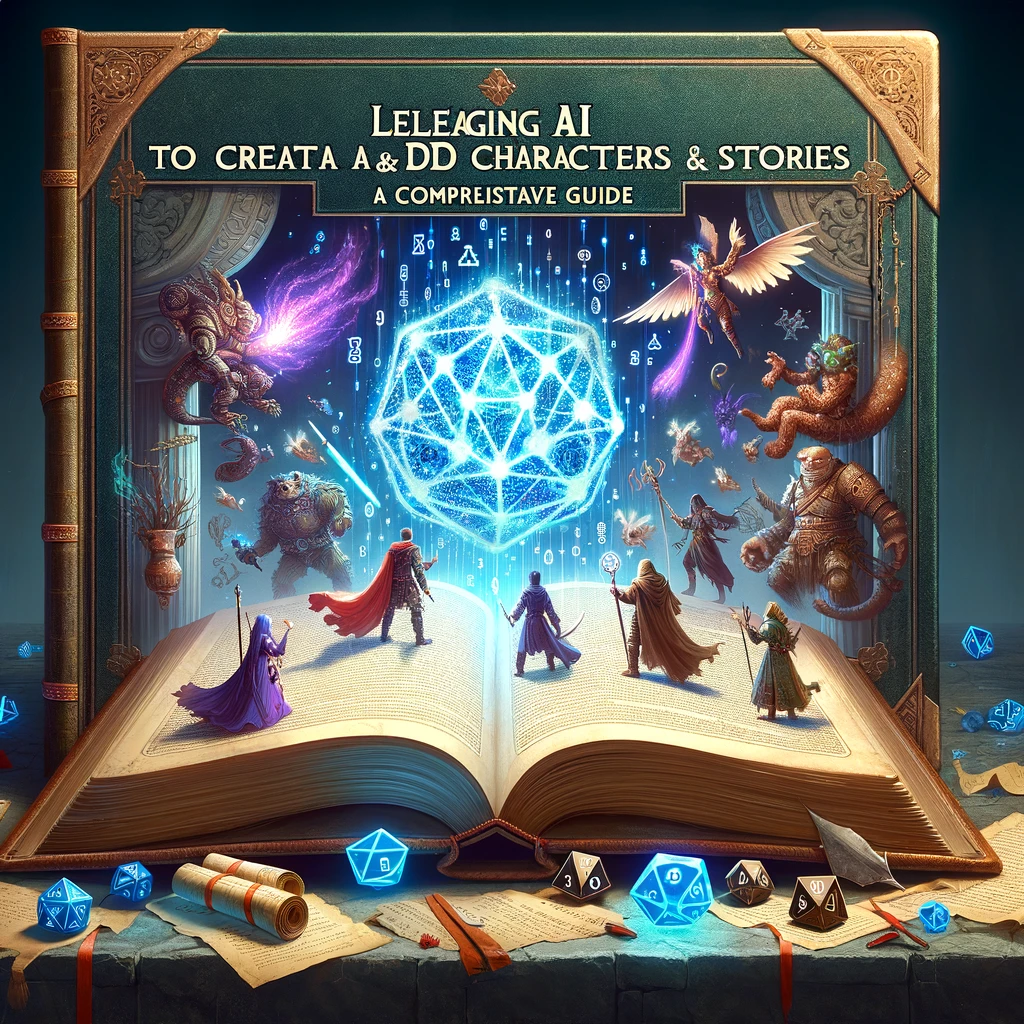

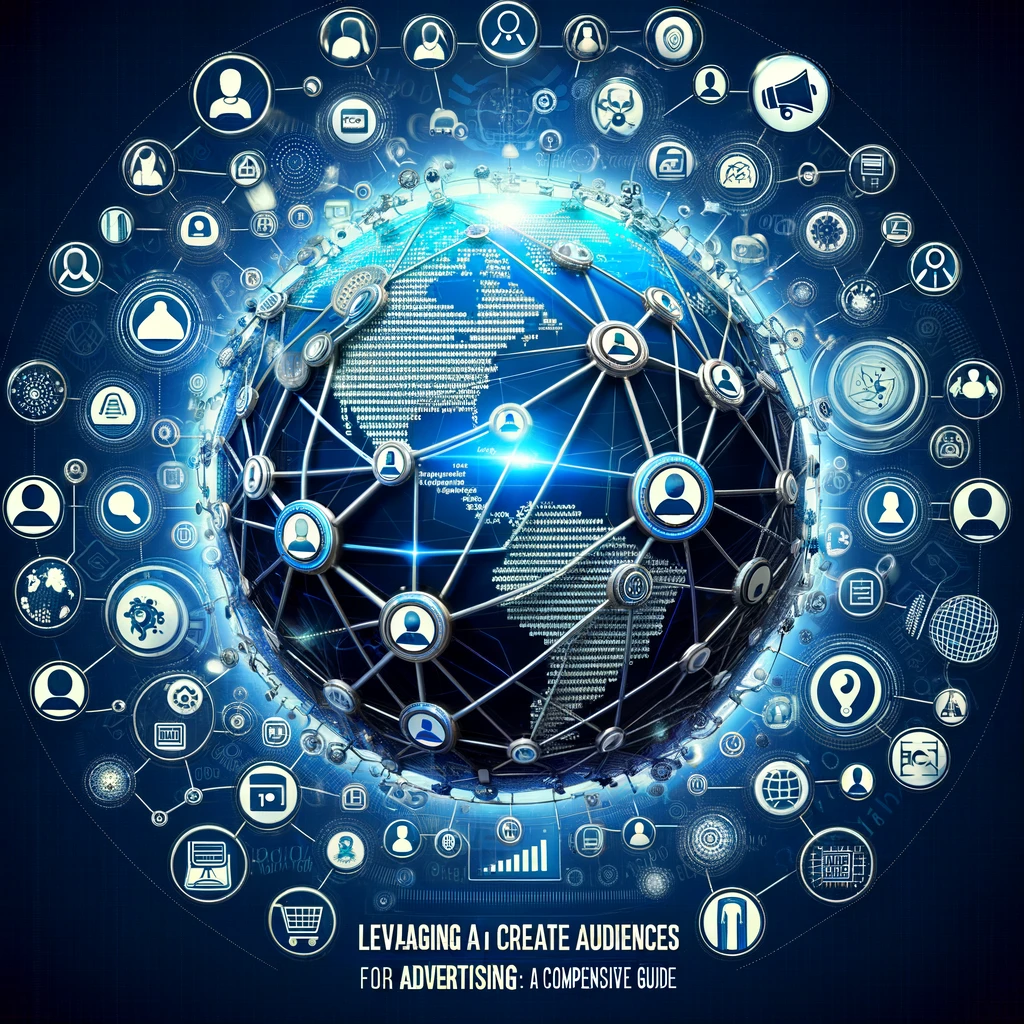


Leave a Reply